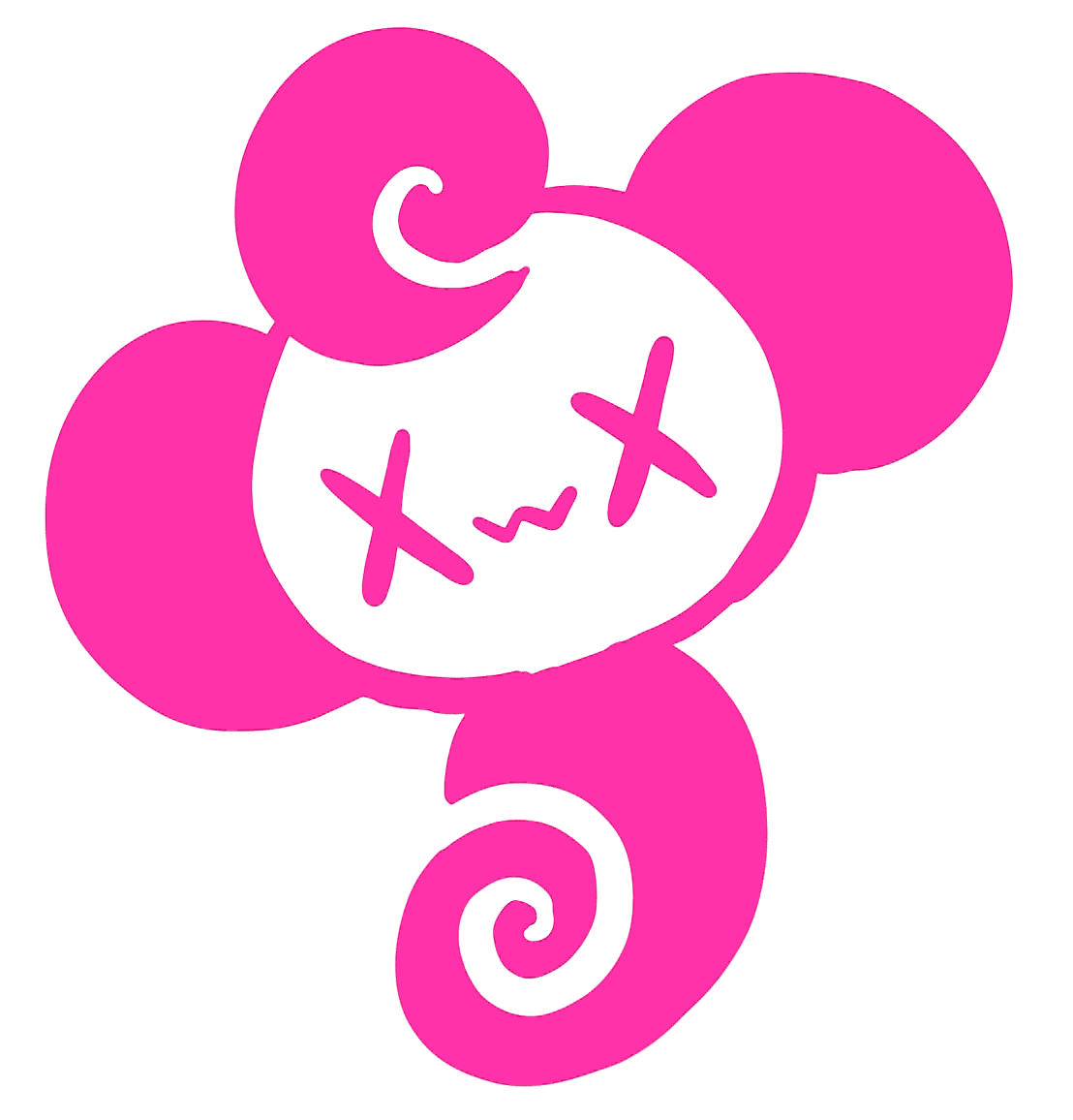"Just pick a template, they said. It'll be fun, they said."
It’s a tale as old as time: should you use Shopify or Wix for starting your e-commerce empire. Which one is cheapest? Which is easiest to use? Which one will impress everyone when you humbly brag about how you “built your own website”?
That’s what we’re talking about in this post: all those things and more!
Wix: Customization Galore (And Maybe Too Much of It)

Unfortunately, the only customization option guaranteeing less anxiety is the one labeled 'delete.'
Wix is like the buffet of website builders. No, we’re not saying it's mostly inhabited by old people and everyone that uses it sneezes on it constantly --we’re just talking about how it lets you customize everything: fonts, colors, button shapes, animations, etc. If you stick to Wix's pre-built page templates, you'll have a relatively smooth experience. But if you customize everything anyway, you might find yourself spending hours learning how to make that happen.
The customization is great for creative types, but it can be pretty overwhelming for those just starting out. Wix is perfect for simple websites, but if your e-commerce store requires tons of product pages or complex layouts, you’ll need a serious commitment to get every detail right.
And all that freedom comes at a literal cost. Wix’s basic plan starts at $16/month, which includes hosting and some design tools. However, that price doesn’t include removing Wix-branded ads from your site --upgrading to an ad-free plan costs more.
Then there’s transaction fees: Wix doesn’t charge any additional fees on your sales, so what you see is what you get. This can be a big perk for smaller businesses with tighter margins (no wait... this is a honestly an absolute game changer. Unless you're planning on using bespoke apps or will be communicating with platform & app customer service, don't even bother reading the rest of this blogpost. Just use Wix.)
The editing experience, while powerful, can also be tough on older devices. We tested Wix on an 8-year-old tablet, and the editor slowed to a crawl. So, if you’re working on outdated hardware, this could be a frustrating experience. Shopify, by comparison, provided a much smoother editing experience across the board.
Shopify: Simple, Streamlined, and... Kinda Pricey

Step 1: Click. Step 2: Pray Shopify handles the rest on its own..
Compared to Wix, Shopify feels like a pre-assembled IKEA chair --it’s ready to go, functional, and won’t leave you bald and naked, screaming into the uncaring void (that's right, we're talking about you. AMAZON SELLER'S MARKETPLACE). From the moment you sign up, Shopify holds your hand through the entire setup process. It’s clean, straightforward, and laser-focused on what matters most: getting your store online ASAP and making sales.
But here’s the catch: Shopify’s basic plan costs $29/month, which is nearly double Wix’s cheapest plan. That extra cost gets you a ton of built-in features, like unlimited product listings, built-in analytics, and access to Shopify Payments (their native payment processor).
When it comes to transaction fees, Shopify charges 2.9% + 30¢ per transaction unless you use Shopify Payments, which eliminates SOME additional fees. For high-volume sellers, this can add up fast --so it’s worth considering if you’re planning to process a lot of sales.
One of Shopify’s biggest strengths is its app marketplace, which boasts over 8,000 apps for expanding your store’s capabilities. Need customer reviews? Email marketing tools? Fancy inventory management? There’s an app for that. But be warned: many of these apps come with monthly subscription fees that can make your Shopify bill balloon quickly.
Unlike Wix, Shopify doesn’t focus on endless creative customization --it tends to be about getting the job done efficiently. You might not have as much control over your site’s design, but you’ll definitely save time (and frustration) in the process. And no matter what device your customers are using, Shopify’s performance is rock-solid, making it ideal for audiences with older hardware or slower internet connections.
Pricing Breakdown
Here’s a clearer comparison of the basic plans for both platforms -as of the beginning of 2025-:
| Feature | Wix ($16/month) | Shopify ($29/month) |
|---|---|---|
| Hosting Included? | Yes | Yes |
| Transaction Fees | None | 2.9% + 30¢ per transaction (if not using Shopify Payments) |
| Ads Removed? | No (basic plan only) | Yes |
| Custom Domain? | Yes (but not free) | Yes (also not free) |
| App Store Access? | Limited | Extensive with great customer service (but $$$) |
The Final Verdict: Do You Like Control or Sanity?

It's like a 'choose your own adventure' story, except instead of having fun, you just end up working more!
Wix is great for people who want complete creative control and are okay with sacrificing speed (or whatever life is left in their old laptop) for the sake of customization. Its lower upfront cost also makes it a solid choice for testing the waters, and no transaction fees makes for great 'late-game' savings.
Shopify, on the other hand, is built for people who value simplicity, speed, and functionality. It’s more expensive, but you’re paying for a reliable experience -with fantastic customer service- that lets you focus on running your store rather than obsessing over details.
Starting an e-commerce store? Once you’re set up, let Mix-Mix Mail handle your order fulfillment! Whether you’re selling candles, cat-themed mugs, or custom socks, we make logistics simple so you can focus on growing your business. Check out the rest of our site, or contact us for more!